Streamline taxpayer collaboration using TaxCaddy.
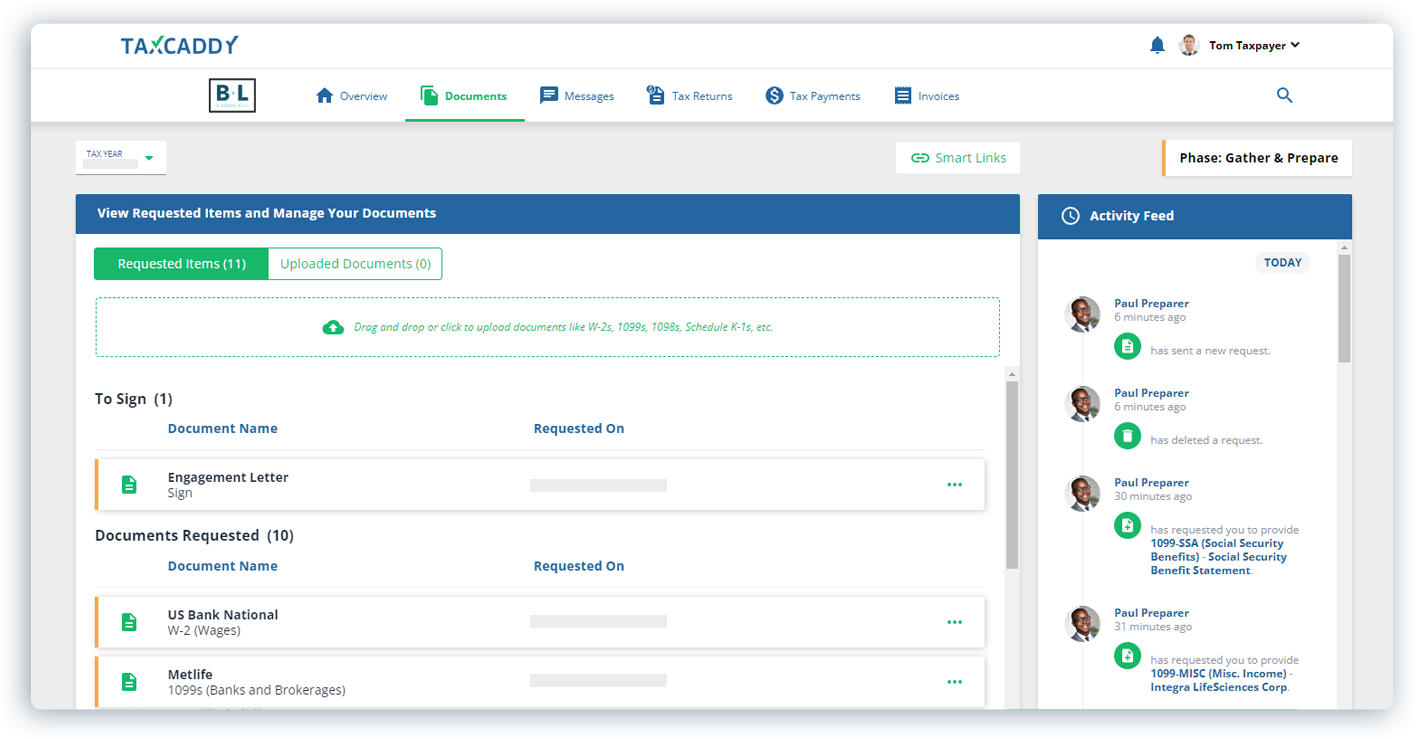
Get started with TaxCaddy
TaxCaddy is an innovative solution that simplifies tax season, making it easier than ever to collaborate with your tax professional. Here’s a quick overview to help you get started. With TaxCaddy, gathering your 1040 tax documents and submitting them to us has never been easier.
Learn more with our TaxCaddy Tax Time Simplified Brochure.
Existing Users
1. LOG IN
Please click on this link for instructions on logging into your TaxCaddy account.
2. SUPPORT
If you have technical questions about your TaxCaddy account or are having trouble accessing it (e.g., if you forgot your password), the TaxCaddy support team is just an email away. For more assistance, visit the TaxCaddy Help Center.
3. ADD AUTHORIZED USERS
To grant access to your spouse or others, click your name in the top-right corner and select Settings. Then, click Additional User Account and enter their information. They will receive an invitation to create a linked account by following the same steps you completed. For detailed instructions, refer to the SHARING ACCOUNT ACCESS guide here.
4. SET UP “SMART LINKS”
Make the most of TaxCaddy’s Smart Links feature to automatically download tax documents from your banks and financial institutions. Documents like your 1099 will be retrieved and added to your TaxCaddy account as they become available.
For more details, click here to learn about SMART LINKS.
5. USE THE MOBILE APP”
TaxCaddy’s mobile app makes it easy to access your information and communicate with us directly from your smartphone. You can even scan paper documents and upload them to your TaxCaddy account. Download the app from the iTunes App Store or Google Play. For more details about the MOBILE APP, click here.
6. PROVIDE YOUR TAX INFORMATION
At the start of the new year, you’ll receive an email notifying you when your Tax Questionnaire and Document Request List are available in TaxCaddy. Upload the requested tax documents as you receive them and complete the questionnaire to ensure we have all the information needed to prepare your return. If you have any questions during the process, feel free to send us a message via the Messages tab in the navigation bar.
- For more details about the Questionnaire, click here.
- For more details about Documents, click here.
- For more details about Messages, click here.”
New Users
1. SIGN UP
You will receive a TaxCaddy invitation email from your tax professional. From the email, click the Sign Up Free button. Create a password, select your three security questions and follow the steps to create your TaxCaddy account.
2. CONNECT
Log in to your TaxCaddy account and accept your tax professional’s connection request. Accepting the connection request allows your tax professional to send you messages and requests, see your tax documents, send you letters and upload your tax return for your review.
3. BEGIN
Your spouse or a financial advisor can be added as an additional user and given granted access to your TaxCaddy account at any time. Link to your banks and brokerages and let TaxCaddy automatically retrieve your tax documents. Install the TaxCaddy app for iPhone or Android to take photographs of paper documents as you receive them.
Solutions for the on the go business owner.
Be in control no matter where you are.
Flick us a message!
Our friendly team can get back to you with information regarding your concern.


